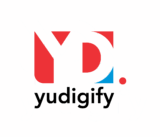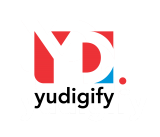Finding the Best Free SEO Tools for Beginners: Your Guide to Getting Started

Finding the Best Free SEO Tools for Beginners: Your Guide to Getting Started
Finding the Best Free SEO Tools for Beginners: Your Guide to Getting Started/h1>
Finding the Best Free SEO Tools for Beginners: Your Guide to Getting Started
Embarking on your SEO journey can be challenging, especially when trying to find the right tools to help you optimize your website. While premium tools offer a range of advanced features, there are excellent free options that can provide valuable insights and support for beginners.
1. Top Free SEO Tools for Beginners
- Google Search Console: This essential tool from Google offers insights into your website’s performance on search engines. It helps you monitor search queries, track indexing status, and identify any issues that might affect your site’s visibility.
- Google Analytics: Another powerful tool from Google, Google Analytics provides detailed data on website traffic, user behavior, and conversion rates. It’s crucial for understanding how visitors interact with your site and for refining your SEO strategy.
- Moz Keyword Explorer (Free Version): Though limited compared to the premium version, Moz Keyword Explorer is excellent for basic keyword research. It allows you to discover relevant keywords and evaluate their difficulty.
- SEMrush (Free Version): SEMrush’s free offering includes essential features for beginners, such as basic keyword research and competitor analysis, helping you understand where you stand in the competitive landscape.
- Ubersuggest: This tool offers keyword suggestions, backlink analysis, and website audits—all crucial for improving your SEO strategy without spending a dime.
- Ahrefs Webmaster Tools (Free Version): Ahrefs provides a free plan that includes site audits, backlink checking, and keyword research, making it a robust tool for beginners who want to dive deeper into SEO.
- Yoast SEO (WordPress Plugin): For WordPress users, Yoast SEO is a must-have. This plugin guides you through optimizing your content for search engines, ensuring that your on-page SEO is up to par.
2. Choosing the Right SEO Tools
When selecting free SEO tools, consider the following:
- Your Needs: Determine what features are most important for your SEO goals, whether it’s keyword research, backlink analysis, or site audits.
- Ease of Use: Look for tools with a user-friendly interface that won’t overwhelm you as a beginner.
- Integration: If you use platforms like WordPress, ensure the tool integrates smoothly with your website.
- Limitations: Understand the limitations of the free versions and decide if they meet your current needs. As you advance, you may need to upgrade to access more features.
3. Deep Dive: Key Features and Benefits of Free SEO Tools
- Google Search Console:
- Website Indexing: Monitor and troubleshoot indexing issues to ensure your pages are being properly crawled.
- Search Performance: Track the performance of your keywords in terms of clicks, impressions, and rankings.
- Crawl Errors: Identify errors that might prevent search engines from accessing your content.
- Google Analytics:
- Traffic Analysis: Get detailed reports on where your traffic comes from and how users interact with your site.
- Audience Insights: Learn about your audience’s demographics, interests, and behavior to tailor your content strategy.
- Custom Reports: Set up custom reports to track specific KPIs relevant to your SEO efforts.
- Moz Keyword Explorer (Free Version):
- Keyword Suggestions: Discover new keyword opportunities based on your initial ideas.
- Keyword Difficulty: Evaluate the competitiveness of potential keywords to target those within reach.
- SEMrush (Free Version):
- Keyword Research: Identify relevant keywords and understand their difficulty level.
- Competitor Analysis: See what keywords your competitors are ranking for and identify gaps you can exploit.
- Ubersuggest:
- Keyword Ideas: Generate a list of potential keywords for your content strategy.
- Backlink Checker: Analyze your own backlinks and compare them with competitors to find new opportunities.
- Ahrefs Webmaster Tools (Free Version):
- Site Audit: Diagnose technical SEO issues and get recommendations for improvements.
- Backlink Checker: Analyze your site’s backlink profile to understand your site’s authority and discover new link-building opportunities.
- Yoast SEO (WordPress Plugin):
- On-Page Optimization: Get real-time feedback on your content’s SEO, including keyword usage and readability.
- Social Media Integration: Easily optimize your content for sharing on social media platforms.
4. Final Thoughts: Maximizing the Potential of Free SEO Tools
While free tools have their limitations, they offer a solid foundation for beginners to start optimizing their websites. As you grow more comfortable with SEO and your needs become more advanced, you can explore paid options that offer more comprehensive features.
By effectively leveraging these free tools, you can significantly improve your website’s visibility, attract more organic traffic, and build a strong foundation for future SEO success.chieving their digital marketing goals. explore more advanced social media marketing techniques?