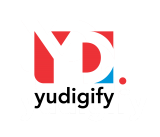How Google Search Console Works: A Complete Guide to Boosting Your SEO

How Google Search Console Works: A Complete Guide to Boosting Your SEO
How Google Search Console Works: A Complete Guide to Boosting Your SEO
How Google Search Console Works: A Complete Guide to Boosting Your SEO
Lina isintodaw! Google Search Console is an essential tool for website owners and SEO professionals. It provides valuable insights into how your website is performing in Google search results, helping you identify opportunities to optimize and improve visibility. Here’s how to make the most of this powerful platform.
How Google Search Console Works
- Website Verification
Before using Google Search Console, you must verify ownership of your website. You can do this by adding a meta tag to your site’s HTML, uploading an HTML file to your server, or using other verification methods like Google Analytics or Google Tag Manager. - Crawling and Indexing
Once verified, Google will begin crawling and indexing your website’s pages. This process adds your content to Google’s index, making it eligible to appear in search results. Monitoring how Google crawls and indexes your site is crucial for improving search visibility. - Monitoring Performance
Google Search Console provides detailed performance data about your website in Google Search, including:- Organic Traffic: The number of clicks your website receives from search results.
- Impressions: How often your site appears in search results.
- Click-Through Rate (CTR): The percentage of users who click on your site after seeing it in search results.
- Average Position: The average ranking position of your pages in search.
- Identifying and Fixing Issues
Search Console helps you discover and fix issues like broken links, crawl errors, and mobile usability problems that could affect your site’s performance. Keeping your site error-free ensures it remains accessible to both users and search engines. - SEO Optimization
Use the insights gained from Search Console to fine-tune your SEO strategies. You can optimize content for better keyword performance, improve page load times, and build quality backlinks—all of which contribute to higher rankings.
Key Features of Google Search Console
- Search Performance
Track organic traffic metrics like clicks, impressions, and average search ranking positions for specific queries and pages. - Index Coverage Report
View which of your pages are indexed by Google and identify indexing issues such as excluded pages, blocked resources, or duplicate content. - Crawl Errors
Get a detailed view of crawl errors, such as 404 pages or server errors, and resolve them to ensure all important pages are accessible to Google. - Sitemap Submission
Submit an XML sitemap to Google, allowing it to understand your website’s structure and improve crawl efficiency. - Mobile Usability
Analyze your site’s mobile performance and resolve any mobile-friendliness issues that may affect your rankings in mobile search results. - HTML Improvements
Receive suggestions for improving your site’s HTML, including meta descriptions, title tags, and other on-page elements that can enhance search rankings. - Core Web Vitals
Get insights into your website’s performance, especially in terms of page speed and user experience. Google emphasizes Core Web Vitals for ranking, making it essential to optimize these metrics.
Best Practices for Using Google Search Console
- Verify Ownership Correctly
Make sure your site is verified properly so you can access all features and insights Google Search Console has to offer. - Regular Monitoring
Check your Search Console dashboard regularly to stay on top of any issues and monitor performance trends. - Leverage Data for SEO
Use data from Search Console to inform your SEO strategy, such as adjusting content to match high-performing keywords or improving underperforming pages. - Fix Errors Quickly
Address crawl errors, broken links, and other technical issues as soon as possible to maintain search engine visibility. - Stay Updated on SEO Trends
Keep up with updates to Google Search Console and emerging SEO trends, such as changes in Core Web Vitals, to stay competitive in search rankings.
Conclusion
Google Search Console is an indispensable tool for anyone looking to improve their website’s search performance. By leveraging its features, tracking important metrics, and addressing issues promptly, you can optimize your website for better visibility, attract more organic traffic, and boost your rankings in Google Search.